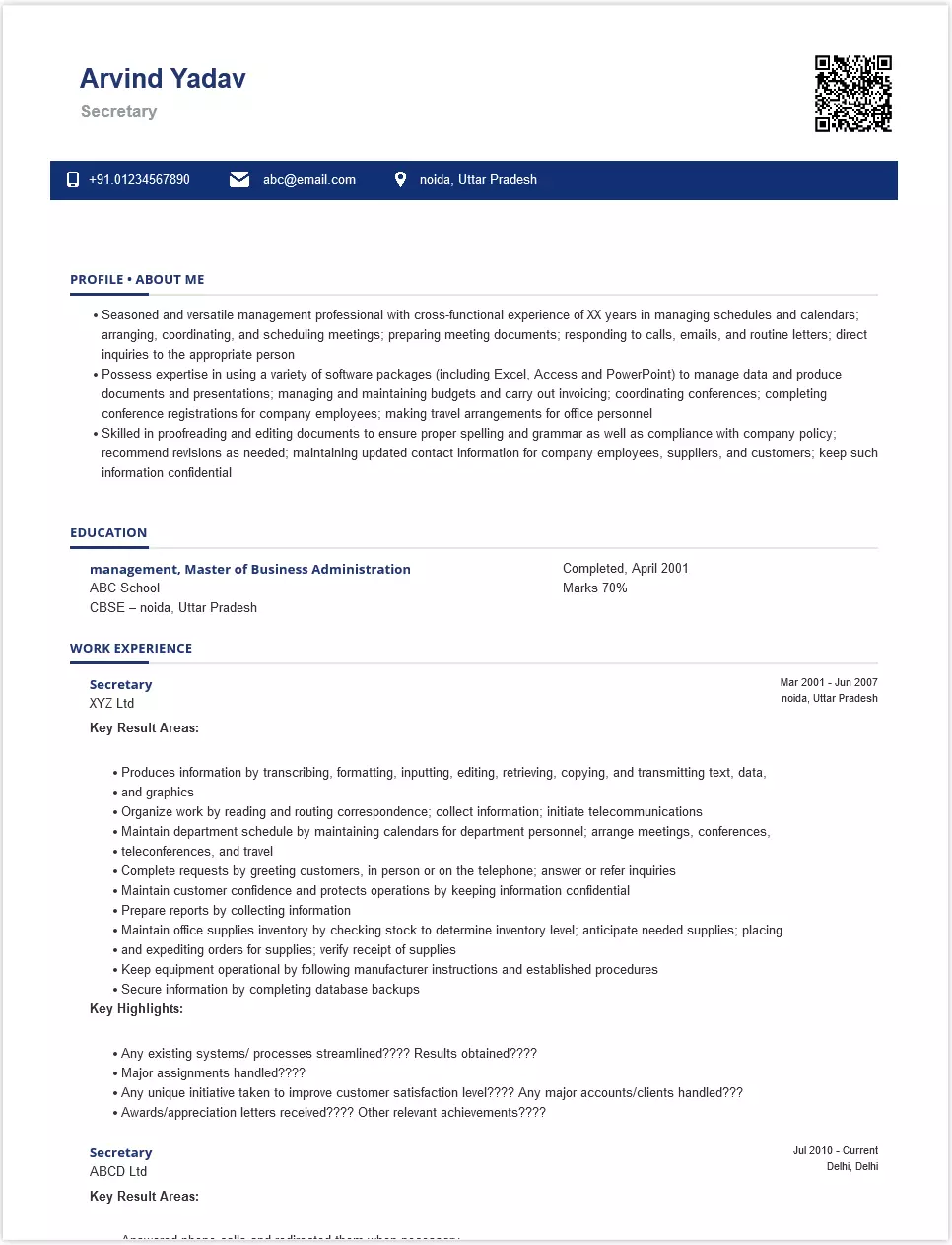- Arvind Yadav/Project Management Professional, Completed , January 2006
What's your job?
Secretary Resume Samples and Templates for 2026
- Table of Contents
- Downloadable Sample
- Resume Tips from Experts
- Resume Text Version
- Share
Secretary Resume Guide for India
A well-crafted Secretary resume is essential for success in India’s corporate sector. Whether you’re a fresher starting your career in secretarial work or an experienced professional seeking positions at corporates, law firms, or educational institutions, this guide provides everything you need to create a standout resume that impresses Indian employers and passes ATS screening on portals like Naukri and LinkedIn.
This comprehensive guide includes:
- Resume format recommendations for Indian secretarial roles
- Key skills Indian employers look for
- Complete resume example with Indian context
- Top secretary employers in India
- Salary insights in INR by experience level
- Certification guidance for the Indian market
- ATS optimization tips for Indian job portals
Why Your Secretary Resume Matters in India
India’s corporate sector has significant demand for skilled secretaries who can provide administrative support, manage correspondence, and ensure smooth office operations. Organizations like TCS, Infosys, Wipro, Tata Group, Reliance Industries, and numerous law firms and educational institutions actively hire secretaries. A strong resume helps you:
- Stand out from thousands of applicants on Naukri and LinkedIn
- Pass ATS screening used by corporates and recruitment agencies
- Showcase skills that Indian hiring managers value, including correspondence, scheduling, and confidentiality
- Demonstrate your ability to support executives and manage office operations
Indian recruiters typically spend 6-10 seconds reviewing each resume initially. Your Secretary resume must immediately communicate your administrative skills, MS Office proficiency, and organizational abilities. With India’s corporate sector expanding rapidly, a well-optimized resume is essential.
Secretary Resume Format for India
Indian employers prefer clean, professional resume formats. Here’s what works best:
Recommended Format
- Length: 1-2 pages (freshers: 1 page, experienced: 2 pages max)
- Layout: Reverse chronological (most recent first)
- Font: Arial, Calibri, or Times New Roman (11-12pt)
- Sections: Contact, Summary, Skills, Experience, Education, Certifications
Resume vs Biodata
In India, use a professional resume format for secretary positions. “Biodata” format is not suitable for modern corporate secretarial roles.
Personal Details for Indian Secretary Resumes
Indian resumes typically include:
- Full name
- Phone number with country code (+91)
- Professional email address
- City, State (full address not required)
- Typing speed (WPM) - important for secretarial roles
What to Avoid
- Decorative fonts or graphics (causes ATS issues)
- Personal information like religion, caste, or father’s name
- Salary expectations (discuss during interview)
- References (provide when requested)
Key Skills for Secretaries in India
Indian employers look for comprehensive secretarial skills covering administration, communication, and technology.
Administrative Skills
- Correspondence: Drafting letters, emails, memos, circulars
- Filing & Documentation: Physical and digital filing systems
- Scheduling: Calendar management, meeting coordination
- Travel Arrangements: Booking, itinerary preparation
- Record Keeping: Maintaining registers, databases
Communication Skills
- Phone Handling: Professional call management
- Visitor Management: Reception, guest coordination
- Meeting Support: Minutes preparation, follow-up
- Internal Communication: Notices, circulars, announcements
- Language Proficiency: English, Hindi, regional languages
Technology Skills
- MS Office Suite: Word, Excel, PowerPoint, Outlook
- Typing Speed: 40-60+ WPM with accuracy
- Stenography: Shorthand (valued in legal/executive roles)
- Office Equipment: Printers, scanners, photocopiers, fax
- Basic Software: ERP basics, database management
Professional Skills
- Confidentiality: Handling sensitive information
- Time Management: Prioritizing multiple tasks
- Attention to Detail: Error-free documentation
- Professionalism: Corporate etiquette, discretion
How to Present Skills
Create a dedicated skills section. Group by category (Administrative, Communication, Technology). Highlight typing speed prominently.
Secretary Resume Example for India
Here’s a complete resume example tailored for Indian employers:
Sunita Verma
Delhi, NCR | +91-98XXX-XXXXX | sunita.verma.secretary@email.com
Typing Speed: 55 WPM | Stenography: 100 WPM
Professional Summary
Experienced Secretary with 6+ years of experience providing administrative support to senior executives at corporate offices. Expertise in correspondence management, calendar scheduling, and meeting coordination with proven track record of supporting C-level executives. Proficient in MS Office Suite with typing speed of 55 WPM and stenography at 100 WPM. Strong communication skills in English and Hindi. Seeking secretary position at a progressive organization.
Skills
Administrative: Correspondence Drafting, Calendar Management, Travel Arrangements, Filing & Documentation, Meeting Coordination Communication: Phone Handling, Visitor Management, Minutes Preparation, Internal Communication Technology: MS Office (Word, Excel, PowerPoint, Outlook), Typing 55 WPM, Stenography 100 WPM, Office Equipment Professional: Confidentiality, Time Management, Attention to Detail, Corporate Etiquette Languages: English (Fluent), Hindi (Native)
Professional Experience
Secretary to Vice President | Tata Consultancy Services | Delhi | April 2020 – Present
- Provide comprehensive secretarial support to VP of Operations
- Manage executive calendar scheduling 20+ meetings weekly
- Draft and dispatch 50+ correspondence items monthly
- Coordinate domestic and international travel arrangements
- Prepare meeting agendas, minutes, and follow-up action items
- Handle confidential documents and sensitive information
- Manage visitor appointments and phone calls professionally
- Maintain filing systems ensuring 100% document retrieval accuracy
Junior Secretary | Infosys BPM | Noida | June 2017 – March 2020
- Supported department head with administrative tasks
- Managed correspondence including letters, emails, and circulars
- Scheduled meetings and maintained appointment diary
- Handled incoming calls and visitor management
- Maintained employee records and office documentation
- Supported event coordination for team activities
Stenographer | Government of NCT Delhi | Delhi | August 2015 – May 2017
- Provided stenographic support to senior officers
- Transcribed dictations with 98% accuracy
- Drafted official correspondence and circulars
- Managed file movement and record keeping
- Handled confidential government documents
Key Achievements
Process Improvement | TCS | 2022
- Implemented digital filing system for executive office
- Created templates for standard correspondence
- Result: 40% reduction in document retrieval time, improved efficiency
Travel Coordination Excellence | TCS | 2021
- Managed complex international travel for 15+ executives
- Coordinated visa, flights, hotels, and itineraries
- Result: Zero missed flights, 100% satisfaction from executives
Documentation Accuracy | Infosys | 2019
- Maintained error-free meeting minutes for 50+ meetings
- Created comprehensive action item tracking system
- Result: Improved follow-up compliance, recognized by department head
Education
Bachelor of Arts (B.A.) | Delhi University | 2015
- First Class (62%)
- Specialization: English
Higher Secondary Certificate | CBSE | 2012
- 68% in Arts stream
Certifications
- Stenography Certification (Hindi & English) | NIELIT | 2015
- MS Office Certification | Microsoft | 2017
- Typing Speed Certificate: 55 WPM | NIIT | 2016
- Office Administration Diploma | Aptech | 2016
- Business Communication | British Council | 2018
Languages
English (Fluent) | Hindi (Native)
Declaration
I hereby declare that the information provided above is true to the best of my knowledge.
Sunita Verma Delhi, December 2024
Top Secretary Employers in India
India’s corporate sector offers diverse secretarial opportunities. Here are the top employers:
IT & Technology Companies
- TCS: Executive secretary roles
- Infosys: Administrative support
- Wipro: Corporate secretarial
- HCL Technologies: Office support
- Tech Mahindra: Executive assistance
- Cognizant: Administrative roles
Indian Corporates
- Reliance Industries: Corporate secretarial
- Tata Group: Executive support
- Aditya Birla Group: Administrative roles
- Mahindra Group: Secretarial positions
- Godrej Group: Office support
MNCs (India Operations)
- Accenture India: Executive support
- Deloitte India: Administrative roles
- EY India: Secretarial positions
- PwC India: Office administration
- Google India: Executive assistance
Law Firms
- AZB & Partners: Legal secretary
- Cyril Amarchand Mangaldas: Secretarial support
- Khaitan & Co: Legal administration
- Shardul Amarchand: Legal secretaries
- Trilegal: Administrative support
Educational Institutions
- Schools: School secretary positions
- Colleges: Administrative support
- Universities: Academic administration
- Coaching Institutes: Office management
Government Sector
- Central Government: Stenographer Grade C/D
- State Governments: Secretarial positions
- PSUs: Administrative support
- Autonomous Bodies: Office assistants
How to Apply
- Apply through Naukri.com and LinkedIn
- Company career pages directly
- Government job portals (SSC, UPSC)
- Employment exchanges
- Employee referrals
Secretary Salary in India
Secretarial careers offer stable employment with growth opportunities. Salaries vary based on experience, company type, and specialization.
Salary by Experience Level
| Experience | Corporates/MNCs (INR) | Government/PSUs (INR) |
|---|---|---|
| Fresher (0-2 years) | ₹2.5 - ₹4 LPA | ₹2.5 - ₹3.5 LPA |
| Junior (2-5 years) | ₹4 - ₹6.5 LPA | ₹3.5 - ₹5 LPA |
| Mid-Level (5-8 years) | ₹6.5 - ₹10 LPA | ₹5 - ₹7.5 LPA |
| Senior (8-12 years) | ₹10 - ₹15 LPA | ₹7.5 - ₹10 LPA |
| Executive Secretary (12+ years) | ₹15 - ₹25 LPA | ₹10 - ₹15 LPA |
Note: Executive secretaries supporting C-level executives earn premium. Stenography skills add 10-15% to package.
Salary by City
| City | Salary Range (Mid-Level) |
|---|---|
| Mumbai | ₹7 - ₹11 LPA |
| Delhi NCR | ₹6.5 - ₹10.5 LPA |
| Bangalore | ₹7 - ₹11 LPA |
| Chennai | ₹5.5 - ₹9 LPA |
| Pune | ₹6 - ₹9.5 LPA |
| Hyderabad | ₹5.5 - ₹9 LPA |
Factors Affecting Salary
- Company Type: MNCs and large corporates pay higher
- Executive Level: Supporting CXOs commands premium
- Skills: Stenography, multiple languages add value
- Specialization: Legal secretaries earn more
- Government: Job security with standard pay scales
Salary data based on Glassdoor India, AmbitionBox, and industry surveys.
Certifications for Secretaries in India
Professional certifications enhance your employability in secretarial roles.
Stenography Certifications
- NIELIT Stenography: Government-recognized certification
- ITI Stenographer Course: Diploma program
- Pitman Shorthand: International standard
- Hindi Stenography: For government positions
Computer Certifications
- MS Office Certification: Word, Excel, PowerPoint
- Typing Speed Certificate: Government/private institutes
- Tally Basics: For accounts-related work
- Advanced Excel: Data management
Professional Development
- Office Administration Diploma: Comprehensive training
- Business Communication: Professional communication
- Secretarial Practice Certificate: Specialized training
- Company Secretary Foundation: Career advancement
Government Exams
- SSC Stenographer: Grade C and D positions
- High Court Stenographer: Judicial service
- Parliament Stenographer: Central government
How to List Certifications
Include stenography and typing certifications prominently. Mention MS Office certifications. Group by relevance.
ATS Tips for Your Secretary Resume
Most companies use Applicant Tracking Systems (ATS) to screen resumes. Optimize yours:
For Naukri.com
- Use keywords from job descriptions (secretary, stenographer, administrative)
- Keep formatting simple (no tables, columns, or graphics)
- Use standard section headings (Experience, Education, Skills)
- Upload in .docx or .pdf format
- Update profile every 15 days
For LinkedIn Applications
- Match resume to LinkedIn profile
- Use standard job titles (Secretary, Executive Secretary, Personal Assistant)
- Include typing speed and stenography speed
- Get endorsements for administrative skills
General ATS Tips
- DO: Standard fonts, clear headings, bullet points
- DO: Include metrics (55 WPM, 20+ meetings weekly, 50+ correspondence)
- DO: Mention specific skills and software
- DON’T: Use headers/footers, text boxes, images
- DON’T: Use creative section titles
Keyword Strategy for Secretary Roles
Common keywords from job postings:
- Secretary, Executive Secretary, Personal Assistant, PA
- Stenography, Shorthand, Typing Speed, WPM
- MS Office, Word, Excel, PowerPoint, Outlook
- Correspondence, Calendar Management, Meeting Coordination
- Filing, Documentation, Record Keeping
- Confidentiality, Travel Arrangements
Final Tips for Your Secretary Resume
✅ Highlight typing and stenography speed—critical for secretarial roles
✅ Quantify achievements (55 WPM, 20+ meetings, 50+ correspondence)
✅ Show MS Office proficiency—essential for all secretary positions
✅ Demonstrate confidentiality—handling sensitive information
✅ Include language skills—English, Hindi proficiency valued
✅ Show attention to detail—error-free documentation
✅ Professional presentation—clean and well-organized
Quick Checklist
- Contact with +91 phone and email
- Typing speed (WPM) and stenography speed mentioned
- Professional summary highlighting secretarial experience
- Skills organized by category (Administrative, Communication, Technology)
- Experience showing support level and metrics
- Key achievements with measurable results
- Education credentials
- Certifications (stenography, typing, MS Office)
- Languages spoken
- ATS-friendly formatting
- Declaration statement
Ready to create your professional Secretary resume? Use our resume builder to get started with expert-designed templates optimized for Indian job portals.
For more guidance on resume structure, check out our resume format guide with tips specifically for the Indian secretarial job market.
Frequently Asked Questions
What should be included in a Secretary resume?
At a minimum, your resume should include contact details, a concise professional summary, a skills section, detailed work experience, and education/certifications. Focus on showing how your organizational, communication, and office support skills helped previous employers — not just a list of duties.
How do I write an effective professional summary for a secretary role?
Keep it short — 2–4 lines that say who you are (e.g., experienced secretary or entry-level candidate), your strongest skills (like scheduling, correspondence, record-keeping), and a key result or strength that shows why you're a good fit. This helps recruiters grasp your value before they read the rest.
What skills matter most for a Secretary resume?
Show a blend of soft and technical skills, such as communication and professionalism, scheduling and calendar management, filing and records organization, Microsoft Office and office software proficiency, and confidentiality and discretion. Using these keywords — especially ones from the job posting — helps both ATS and hiring managers see your relevance.
How do I describe my work experience for this role?
Use action-oriented bullet points that focus on real impact — not just duties. For example: "Managed executive calendars and coordinated 20+ meetings weekly" or "Improved document filing process, reducing retrieval time by 30%." Results and specifics help your resume stand out.
Should I include certifications or additional training?
Yes — if you have certifications in office software (like Microsoft Office), professional communication, or specialized secretarial training, include them. These add credibility and can set you apart from other candidates.
How can I make my resume ATS-friendly?
To help applicant tracking systems read and rank your resume: use standard headings like Experience, Skills, Education; avoid graphics, tables, and unusual fonts; and match your language to the keywords in the job posting. Simple formatting and clear text help your resume pass through filters and reach a real human.
Is it okay to list transferable experience if I haven't been a secretary before?
Definitely. If you've supported teams, handled scheduling, managed correspondence, or kept records in other roles (like admin assistant or office support), highlight those relevant skills and results. Recruiters will see how your background connects to the secretary role.
How long should my Secretary resume be?
Most candidates should aim for one page if they're early in their career, and up to two pages if they have extensive, relevant experience. Keep everything focused on what matters for the job you're targeting — quality over quantity.
Should I tailor my resume for each application?
Yes. Read the job description closely and adjust your resume to echo the exact skills, responsibilities, and language they use. This helps both with automated screening and with the first impression a hiring manager forms.
What common mistakes should I avoid on a Secretary resume?
Avoid generic task lists without results, overly decorative or complex layouts that ATS can't process, and leaving out measurable outcomes or relevant results. Focus on clarity, real achievements, and structured sections that make it easy to read.
Secretary Text-Only Resume Templates and Samples
Arvind Yadav
Phone: 01234567890
Email: abc@email.com
Address: sec-44, Noida, noida
About Me
Secretary
- Highly motivated and versatile secretary with cross-functional experience of XX years in managing schedules and calendars; arranging, coordinating, and scheduling meetings; preparing meeting documents; responding to calls, emails, and routine letters; directing inquiries to the appropriate person
- Possess expertise in using a variety of software packages (including Excel, Access, and PowerPoint) to manage data and produce documents and presentations; managing and maintaining budgets and carry out invoicing; coordinating conferences; completing conference registrations for company employees; making travel arrangements for office personnel
- Skilled in proofreading and editing documents to ensure proper spelling and grammar as well as compliance with company policy; recommend revisions as needed; maintaining updated contact information for company employees, suppliers, and customers; keeping such information confidential
Education
Management, Master of Business Administration, Completed, April 2001
ABC School
CBSE
Noida, UP
Certifications
Work Experience
Period: March 2001 - June 2007
Secretary
XYZ Ltd
- Transcribing, formatting, entering, modifying, retrieving, copying, and transferring text, data, and graphics generates information.
- Plan your work by reading and assigning letters, gathering data, and starting communications.
- Fulfill requests by addressing clients in person or over the phone; respond to questions or direct them.
- Kept information private, you can preserve client confidence and safeguard operations.
- Keep an inventory of office supplies by inspecting the stock to assess the level of inventory, planning for future supply needs, making and rushing supply orders, and confirming supply receipts.
- Maintain department schedule by maintaining calendars for department personnel; arranged meetings, conferences, teleconferences, and travel.
- Keep equipment operational by following manufacturer instructions and established procedures.
Period: July 2010 - Current
Secretary
ABCD Ltd
- Answered calls and, if necessary, redirect them.
- Organized new meetings and appointments while managing the daily, weekly, and monthly agenda.
- Created and distributed memos, forms, and letters.
- Updated and filed employee, client, supplier, and outside partner contact information.
- Encouraged and aided in the completion of routine reports.
- Regularly checked the stock of office supplies and placed the necessary orders.
- Made travel arrangements; documented expenses and handed in reports.
Skills
- Administrative Writing Skills
- Reporting Skills
- Supply Management
- Scheduling
- Microsoft Office Skills
- Professionalism
- Confidentiality
- Organization
- Travel Logistics
- Typing
- Verbal Communication
Languages
Softwares
Operating System
Personal Interests
- Writing
- Blogging
- Podcasting
- Marketing
- Learning languages
 India's
premier resume service
India's
premier resume service