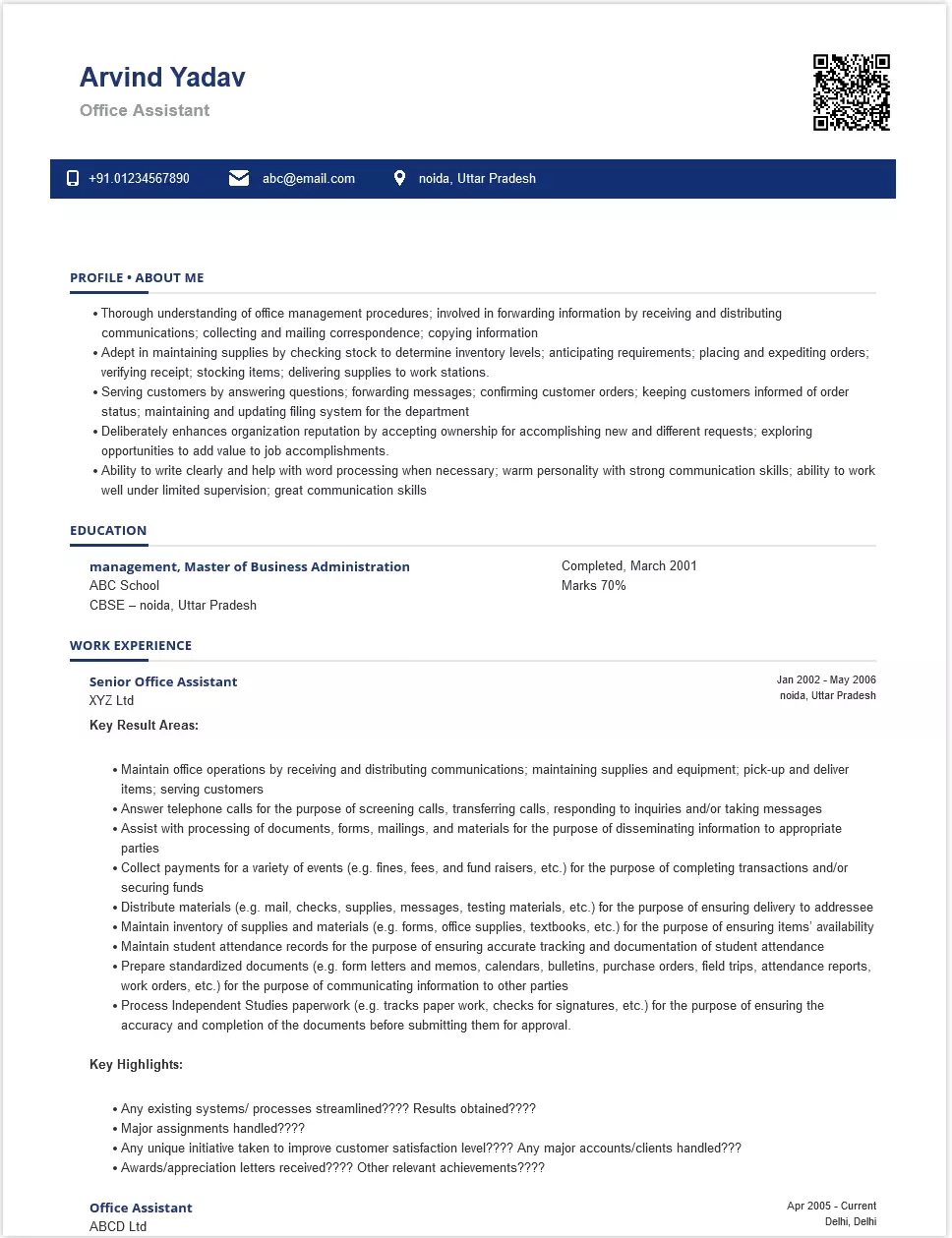- Arvind Yadav/Project Management Professional, Completed , January 2013
What's your job?
Office Assistant Resume Samples and Templates for 2026
- Table of Contents
- Downloadable Sample
- Resume Tips from Experts
- Resume Text Version
- Share
Office Assistant Resume Examples and Templates: A Complete Guide
A professional office assistant resume is essential for standing out in India’s corporate and business sectors. Whether you’re applying for positions at leading companies like TCS, Infosys, or Reliance, multinational corporations, government offices, or small and medium enterprises, your resume should highlight your administrative skills, organisational abilities, and commitment to ensuring smooth office operations.
This guide walks you through office assistant resume examples and templates, formatting tips, and keywords to help you write a resume that stands out to recruiters at leading organisations in India.
Understanding the Office Assistant Role in India
Office assistants are administrative professionals who provide essential support to ensure smooth office operations. From managing correspondence and scheduling appointments to maintaining records and supporting staff, office assistants in India work across corporate offices, government departments, healthcare facilities, and educational institutions to keep organisations running efficiently.
Key responsibilities include:
- Managing correspondence and communications
- Scheduling appointments and meetings
- Maintaining files and records
- Handling office supplies and inventory
- Greeting visitors and answering phones
- Data entry and documentation
- Supporting staff and management
- Coordinating office activities
India’s growing corporate sector, expanding service industry, and increasing need for administrative support create strong demand for skilled office assistants across business, government, and institutional settings.
Preparing to Write Your Office Assistant Resume
Before drafting your resume, gather all relevant information:
Professional details to compile:
- Complete employment history in administrative roles
- Office tasks and responsibilities handled
- Software and tools proficiency
- Training and certifications obtained
- Languages known
- Typing speed and accuracy
- Awards and recognition received
- Professional development completed
Research target employers:
- Review requirements from corporate offices
- Understand expectations at government departments
- Note specific qualifications mentioned in job descriptions
Choosing the Best Resume Format
Select a format that best presents your office assistant experience:
Chronological Format
Best for office assistants with steady work history in administrative roles. Highlights your work at organisations in reverse chronological order.
Functional Format
Suitable for freshers or those transitioning from other roles who want to emphasise administrative skills and computer proficiency.
Combination Format
Ideal for experienced office assistants with diverse experience across different industries or office settings.
Format recommendations by experience: | Experience Level | Recommended Format | Resume Length | |-----------------|-------------------|---------------| | Entry-level (0-2 years) | Chronological | 1 page | | Mid-level (2-5 years) | Combination | 1-2 pages | | Senior (5+ years) | Chronological | 2 pages |
Professional Summary Examples
Your professional summary should immediately communicate your administrative expertise:
Entry-Level Office Assistant
Graduate seeking office assistant position at reputable organisation. Completed B.Com with computer applications training. Proficient in MS Office, typing at 40 WPM, and basic office procedures. Strong knowledge of filing systems, data entry, and correspondence handling. Completed internship at corporate office. Excellent communication skills in English and Hindi. Eager to support office operations while developing administrative expertise.
Office Assistant
Dedicated office assistant with 3+ years of experience providing administrative support at leading corporate offices. Currently Office Assistant at Infosys supporting team of 50+ professionals with scheduling, correspondence, and documentation. Expertise in MS Office, record management, and visitor handling. Maintained 100% accuracy in data entry tasks. B.Com graduate with excellent organisational skills. Known for efficiency and professional demeanour.
Senior Office Assistant
Experienced administrative professional with 7+ years in office support at premier organisations. Currently Senior Office Assistant at Reliance Industries managing front office operations for corporate headquarters. Expertise in executive support, travel coordination, and event management. Trained 10+ junior assistants. B.Com with diploma in office management. Known for multitasking abilities and attention to detail.
Office Coordinator
Seasoned administrative professional with 12+ years of experience coordinating office operations at leading companies. Currently Office Coordinator at leading MNC overseeing team of 8 assistants supporting 200+ employees. Expertise in office management, vendor coordination, and facilities support. Achieved 30% cost reduction in office supplies. MBA with administrative specialisation. Known for operational excellence and team leadership.
Showcasing Your Work Experience
Present your office assistant experience with specific achievements and metrics:
Office Coordinator
Leading MNC | Gurgaon April 2018 – Present
- Coordinate office operations for 200+ employees
- Supervise team of 8 office assistants
- Manage vendor relationships and contracts
- Achieve 30% cost reduction in office supplies
- Implement new filing system improving retrieval time
- Coordinate executive travel and meetings
- Oversee facility maintenance and housekeeping
- Handle confidential correspondence and documents
- Organise corporate events and celebrations
- Receive “Best Admin Team Award” (2022)
Senior Office Assistant
Reliance Industries | Mumbai June 2014 – March 2018
- Supported corporate office front desk operations
- Managed appointments for senior executives
- Handled correspondence and document management
- Coordinated travel arrangements for management
- Maintained inventory of office supplies
- Trained 5 junior office assistants
- Promoted from Office Assistant to Senior level
- Received “Employee of the Quarter” recognition (2017)
Office Assistant
Infosys | Bangalore July 2011 – May 2014
- Provided administrative support to IT team
- Managed visitor reception and telephone handling
- Maintained employee records and documentation
- Scheduled meetings and conference room bookings
- Handled data entry and report preparation
- Managed office supplies inventory
- Completed B.Com during tenure
- Received positive feedback from supervisors
Essential Skills for Office Assistants
Administrative Skills
- Correspondence handling
- Filing and record keeping
- Appointment scheduling
- Visitor management
- Telephone handling
- Data entry
- Document preparation
- Travel coordination
- Meeting organisation
- Inventory management
Technical Skills
- MS Office (Word, Excel, PowerPoint)
- Email management (Outlook, Gmail)
- Office equipment operation
- Database management
- Basic accounting software
- Video conferencing tools
- Document scanning
- Photocopying and printing
- Internet research
- ERP systems basics
Soft Skills
- Communication skills
- Organisational ability
- Time management
- Attention to detail
- Multitasking
- Customer service
- Professional demeanour
- Team collaboration
- Problem-solving
- Confidentiality
Qualifications for Office Assistants
Educational Qualifications
| Qualification | Institution Type | Relevance |
|---|---|---|
| B.Com/B.A./B.Sc. | Colleges, universities | Standard qualification |
| Diploma in Office Management | Polytechnics | Specialised training |
| Certificate in Computer Applications | Training institutes | Technical skills |
| 12th Pass with computer knowledge | Schools | Minimum requirement |
| MBA/PGDM | B-schools | Advanced positions |
| Secretarial courses | ITIs, training institutes | Practical skills |
Professional Certifications
- MS Office Specialist Certification
- Tally ERP Certification
- Typing Certificate (Government)
- Shorthand Certificate
- Computer Diploma (NIELIT)
- English Communication Certificate
- Customer Service Certification
Additional Training
- Advanced Excel training
- Business communication courses
- Time management workshops
- Customer service training
- Filing and documentation
- Office etiquette programmes
- Basic accounting courses
Tips by Experience Level
Entry-Level Office Assistants (0-2 years)
- Highlight educational qualification
- Include computer and typing skills
- Emphasise internship experience
- Showcase language proficiency
- Include any certification
Target employers: Corporate offices, government, SMEs
Mid-Level Office Assistants (2-5 years)
- Quantify tasks handled and efficiency
- Highlight advanced software skills
- Showcase process improvements
- Demonstrate reliability and accuracy
- Include training of juniors
Target positions: Senior Office Assistant, Admin Executive
Senior Office Assistants (5+ years)
- Emphasise coordination and supervision
- Highlight vendor and facility management
- Showcase cost savings achieved
- Demonstrate leadership abilities
- Include team management experience
Target positions: Office Coordinator, Admin Manager, Executive Secretary
ATS Optimisation for Office Assistant Resumes
Ensure your resume passes Applicant Tracking Systems:
Essential keywords to include:
- Office assistant, administrative assistant
- Data entry, filing, documentation
- MS Office, Excel, Word
- Correspondence, scheduling
- Corporate office, administration (if applicable)
- B.Com, graduate, diploma
- Communication skills, organisational skills
- Visitor management, telephone handling
- Record keeping, inventory management
- Front office, reception
ATS-friendly formatting:
- Use standard section headings (Summary, Experience, Skills, Education)
- List software skills and certifications clearly
- Avoid tables, graphics, and complex formatting
- Use standard fonts (Arial, Calibri, Times New Roman)
- Include quantifiable achievements
Conclusion
A professional office assistant resume is essential for success in India’s corporate and business sectors. Whether you’re targeting positions at IT companies, MNCs, or government offices, your resume must demonstrate your administrative skills, computer proficiency, and commitment to supporting smooth office operations.
Focus on quantifying your achievements—team members supported, accuracy rates, and efficiency improvements. Highlight your educational qualification and computer skills that validate your expertise. With India’s growing corporate sector and increasing need for administrative support, skilled office assistants have excellent career opportunities across business, government, and institutional settings.
Use our resume builder to create an ATS-optimised office assistant resume, or explore our professional templates designed specifically for administrative professionals in India.
Frequently Asked Questions
What sections should a strong office assistant resume include?
At minimum, include contact information, a professional summary, work experience, key skills, and education. Depending on your experience level, you may also add certifications, achievements, projects, or industry-specific sections that highlight your expertise.
How do I write a professional summary for an office assistant role?
Keep it concise — two to three sentences highlighting your experience level, core competencies, and a key achievement or strength that shows why you're right for the job. Tailor it to match the specific role you're applying for.
What skills are most important to list on an office assistant resume?
Include a mix of technical skills specific to office assistant roles and soft skills like communication, problem-solving, and teamwork. Research job postings in your target companies to identify the most commonly requested skills.
How detailed should my work experience be?
Use bullet points to describe your roles, focusing on specific results, tools used, and the impact you made. Quantify achievements where possible — numbers and percentages help recruiters quickly understand your contributions.
Do I need certifications on my office assistant resume?
Certifications aren't always required, but they can strengthen your application — especially if they demonstrate advanced training or specialised expertise. List the certification name, issuing organisation, and year obtained.
What's the best resume format for an office assistant?
Most office assistant professionals benefit from a reverse-chronological format that lists your most recent experience first. If you're changing careers or have gaps, a functional or combination format might work better.
How long should my office assistant resume be?
Aim for one page if you're early in your career. Experienced professionals with extensive achievements can use two pages — just ensure every section adds value and remains relevant to the role.
Should I tailor my resume for each job application?
Yes. Customising your resume with keywords and responsibilities from the job posting improves your chances of passing Applicant Tracking Systems (ATS) and resonating with recruiters. Focus on relevant experience and skills for each role.
Office Assistant Text-Only Resume Templates and Samples
Arvind Yadav
Phone: 01234567890
Email: abc@email.com
Address: sec-44, Noida, XXX
About Me
Office Assistant
- Highly motivated and energetic office assistant with XXX years of experience in office management procedures understanding of office management procedures; involved in forwarding information by receiving and distributing communications; collecting and mailing correspondence; copying information
- Adept in maintaining supplies by checking stock to determine inventory levels; anticipating requirements; placing and expediting orders; verifying receipts; stocking items; delivering supplies to work stations.
- Serving customers by answering questions; forwarding messages; confirming customer orders; keeping customers informed of order status; maintaining and updating the filing system for the department
- Deliberately enhances the organization's reputation by accepting ownership for accomplishing new and different requests; exploring opportunities to add value to job accomplishments.
- Ability to write clearly and help with word processing when necessary; warm personality with strong communication skills; ability to work well under limited supervision; great communication skills
Education
Management, Master of Business Administration, Completed, March 2001
ABC School
CBSE
Noida, UP
Certifications
Work Experience
Period: January 2002 - May 2006
Senior Office Assistant
XYZ Ltd
- Managed office operations by sending and receiving communications; maintaining supplies and equipment.
- Answered telephone calls for the purpose of screening calls, transferring calls, responding to inquiries, and/or taking messages.
- Assist with the processing of documents, forms, mailings, and materials for the purpose of disseminating information to appropriate parties.
- Collect payments for a variety of events (e.g. fines, fees, fundraisers, etc.) for the purpose of completing transactions and/or securing funds.
- Maintain inventory of supplies and materials (e.g. forms, office supplies, textbooks, etc.) for the purpose of ensuring items’ availability.
Period: April 2005 - Current
Office Assistant / Clerk
ABCD Ltd
- Organized office and helped staff members in ways that improved processes.
- Quickly sorted and disseminated communications.
- Created and updated records ensuring the accuracy and validity of the information.
- Scheduled and planned meetings and appointments; monitored the level of supplies and handled shortages.
- Responded to requests and rectified office-related malfunctions.
- Worked in concert with other departments to guarantee adherence to rules and regulations.
- Maintained trusting relationships with suppliers, customers, and colleagues.
Skills
- Oral and written communication skills
- Communication and Decision-making
- Reliability
- Team Player
- Time Planning
- Accounting
Languages
Softwares
Operating System
Personal Interests
- Blogging
- Learning languages
- Photography
- Travel
 India's
premier resume service
India's
premier resume service