Free LinkedIn
Resume Builder
A resume is the most important part of your job search, but also one of the hardest to write. Convert your LinkedIn profile into a beautifully formatted resume in 5 minutes.
Online CV maker created for the dreams and aspirations for better jobs.
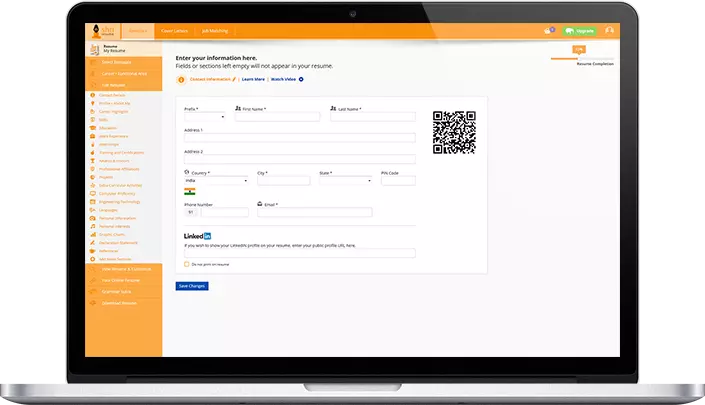
Making your Resume is Easy
3 Simple steps
- Select your Template
- Import your profile
- Download and Print your Resume
To download your LinkedIn profile as a PDF:
- First, sign into LinkedIn.
- Click on the Me icon under your profile photo, in the top right corner of your
LinkedIn homepage.
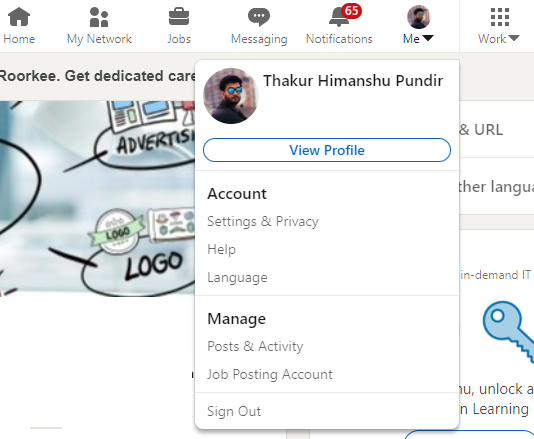
- Then, click View profile from the dropdown menu. Your profile page will appear.
- Next, click the More... button in the top section of your profile (slightly below
your photo).
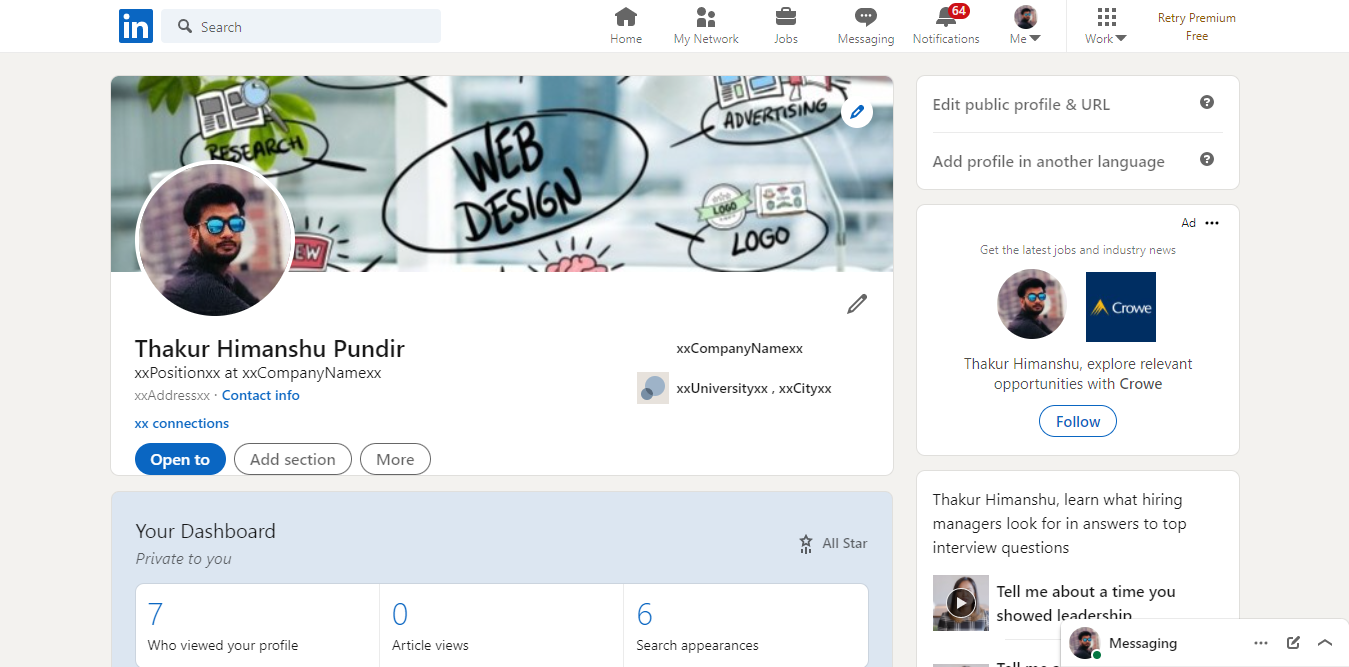
- Select Save to PDF from the dropdown menu.
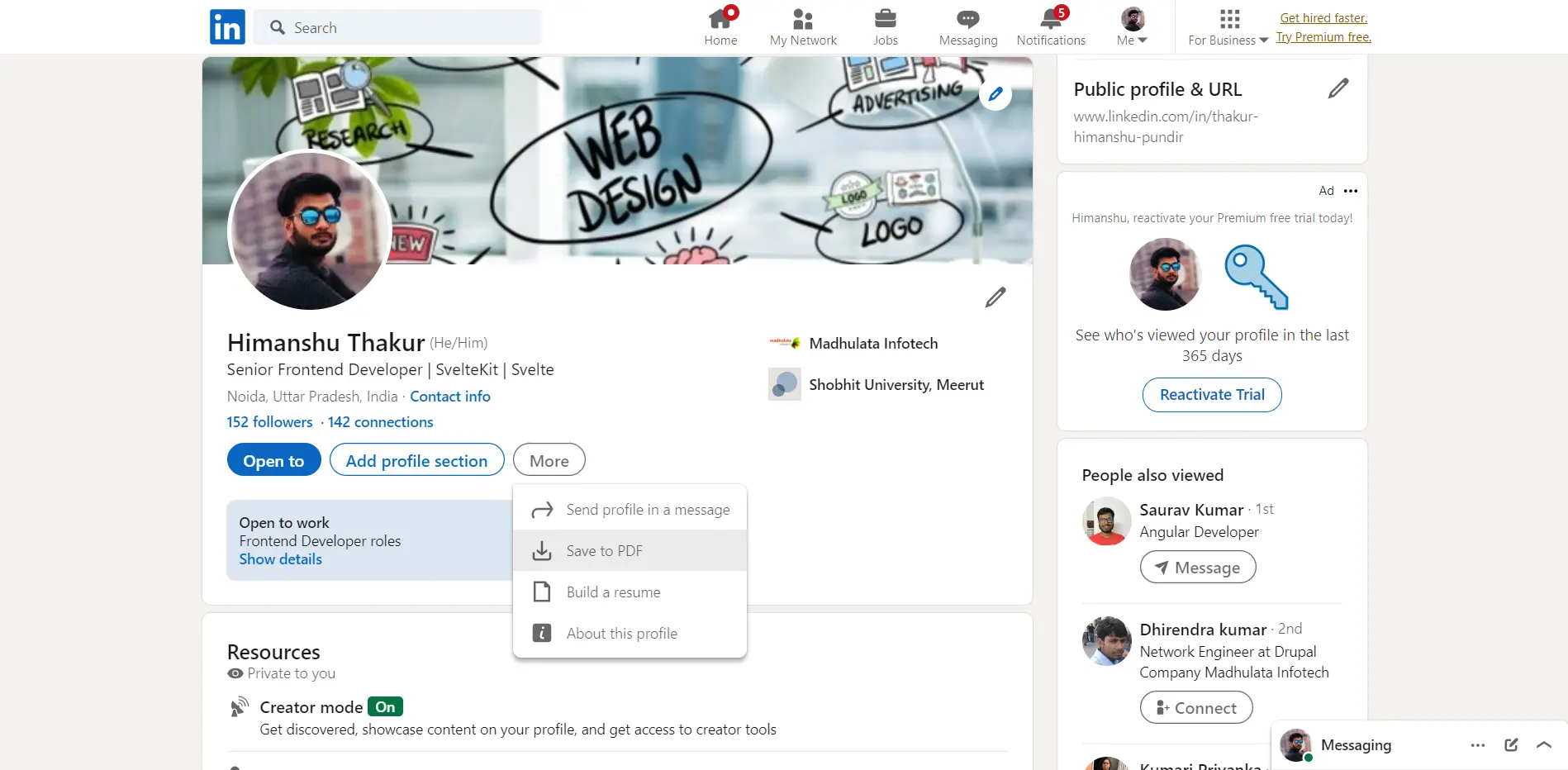
- Finally, your PDF will be downloaded and saved to the default download location on your laptop or computer.

Get a higher quality resume format
Our Resume Builder ensures best practices, logic, formatting standards and job matching opportunities from thousands of job boards and portals around the world.
By clicking Start Your Resume, you are agree to our Terms of Use and Privacy Policy.
 India's
premier resume service
India's
premier resume service


