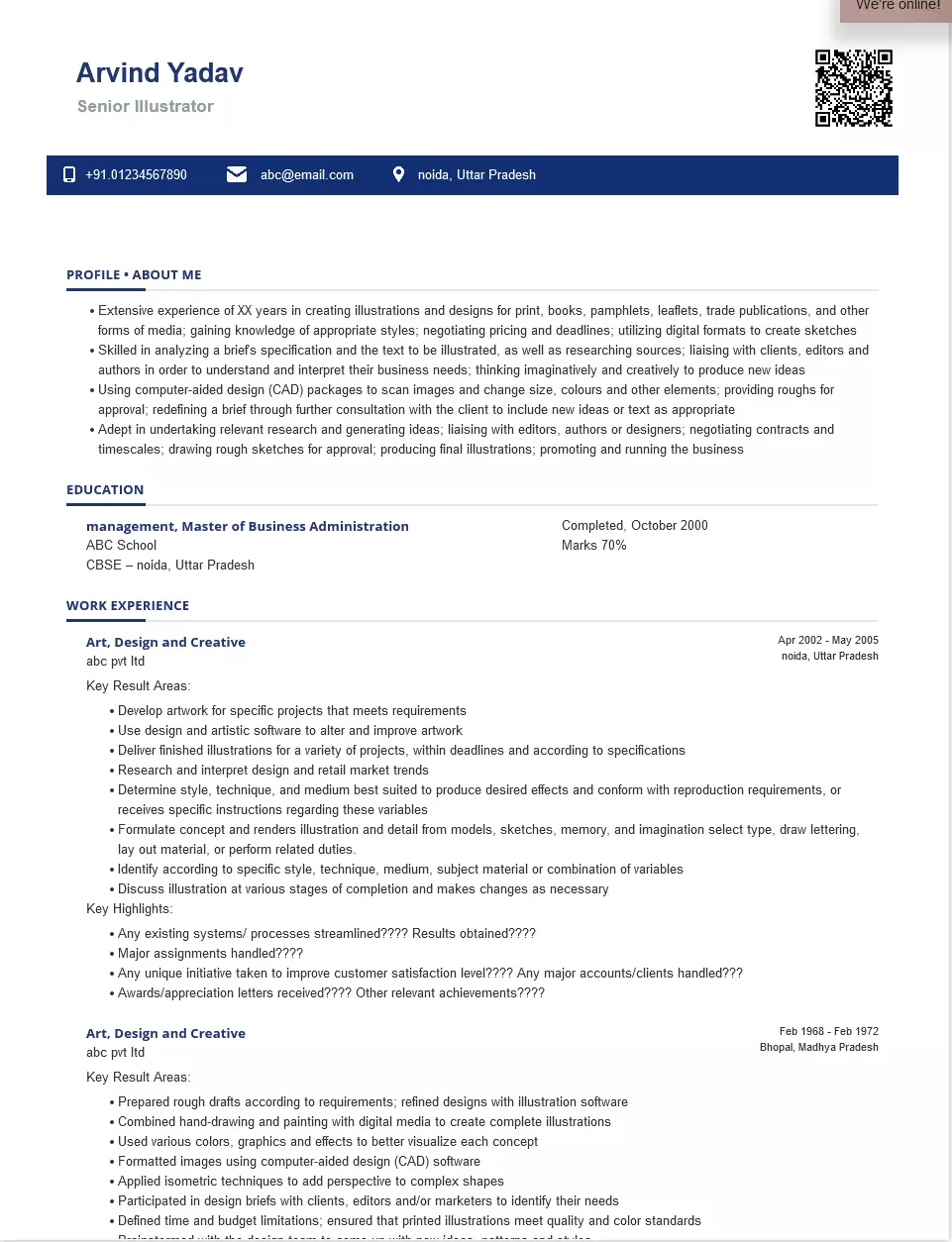- Adobe Certified Expert: Illustrator, Completed , January 2006
- Adobe Certified Associate: Visual Communication Using Adobe Illustrator, Completed , January 2012
- Autodesk Certified Professional: AutoCAD Illustration, Completed , January 2009
What's your job?
Illustrator Resume Samples and Templates for 2026
- Table of Contents
- Downloadable Sample
- Resume Tips from Experts
- Resume Text Version
- Share
Illustrator Resume Examples and Templates: A Complete Guide
A professional illustrator resume is essential for standing out in India’s growing creative industry. Whether you’re applying for positions at advertising agencies, animation studios, publishing houses, or seeking freelance opportunities with brands and startups, your resume should highlight your artistic skills, technical proficiency, and portfolio of creative work.
This guide walks you through illustrator resume examples and templates, formatting tips, and keywords to help you write a resume that stands out to creative directors at Ogilvy, dentsu, Publicis, and other leading agencies in India.
Understanding the Illustrator Role in India
Illustrators in India work across diverse industries including advertising, publishing, gaming, animation, and digital media. From creating brand illustrations for startups to designing children’s book artwork, illustrators combine artistic talent with commercial understanding to bring ideas to life visually.
Key responsibilities include:
- Creating original illustrations for print and digital media
- Developing character designs and visual concepts
- Producing editorial illustrations for magazines and newspapers
- Designing infographics and visual content for brands
- Creating storyboards and concept art for animation
- Collaborating with art directors and creative teams
- Meeting project deadlines while maintaining quality standards
- Adapting style to match brand guidelines and project requirements
India’s expanding digital economy, content creation industry, and animation sector create strong demand for skilled illustrators who can deliver compelling visual storytelling.
Preparing to Write Your Illustrator Resume
Before drafting your resume, gather all relevant information:
Professional details to compile:
- Complete employment history in creative roles
- Portfolio of best work samples
- Software and tools proficiency
- Notable clients and projects completed
- Awards and recognition received
- Publications featuring your work
- Educational background and training
- Personal artistic style and specialisations
Research target employers:
- Review requirements from agencies like Ogilvy, dentsu, Publicis
- Understand expectations at animation studios like Prime Focus, Green Gold
- Note specific styles and software mentioned in job descriptions
Choosing the Best Resume Format
Select a format that best presents your illustration experience:
Chronological Format
Best for illustrators with steady career progression at agencies or studios. Highlights your work at companies in reverse chronological order, ideal for those with 3+ years of experience.
Functional Format
Suitable for fresh graduates, career changers, or freelance illustrators who want to emphasise portfolio strength and skills over employment history.
Combination Format
Ideal for mid-career professionals balancing agency experience with freelance projects and diverse illustration styles.
Format recommendations by experience: | Experience Level | Recommended Format | Resume Length | |-----------------|-------------------|---------------| | Entry-level (0-2 years) | Functional | 1 page | | Mid-level (3-7 years) | Combination | 1-2 pages | | Senior (7+ years) | Chronological | 2 pages |
Professional Summary Examples
Your professional summary should immediately communicate your illustration expertise:
Entry-Level Illustrator
Creative illustration graduate from NID Ahmedabad seeking junior illustrator position at an established agency. Developed portfolio spanning editorial, branding, and character illustration during academic projects. Proficient in Adobe Illustrator, Photoshop, and Procreate. Work featured in college annual publication and local exhibition. Eager to contribute fresh perspectives while developing expertise in commercial illustration.
Experienced Illustrator
Versatile illustrator with 5+ years of experience creating visual content for advertising, publishing, and digital media. Currently Senior Illustrator at dentsu India Bangalore creating campaign visuals for FMCG and technology brands. Expertise in digital illustration, infographics, and character design. Work featured in campaigns reaching 50 million+ consumers. Proficient in Adobe Creative Suite and traditional mediums. Kyoorius Design Awards winner 2023.
Senior Illustrator
Award-winning illustrator with 10+ years of experience in advertising and publishing. Currently Art Director - Illustration at Ogilvy Mumbai leading team of 5 illustrators for national brand campaigns. Expertise in conceptual illustration, visual storytelling, and brand identity. Created iconic illustrations for Vodafone Zoozoos refresh and Amul topicals. NID graduate with extensive client portfolio including Fortune 500 companies.
Freelance Illustrator
Independent illustrator with 8 years of experience working with agencies, publishers, and startups across India. Specialising in editorial illustration, children’s book artwork, and brand identity. Created illustrations for Pratham Books, Penguin India, and 50+ startup brands. Work featured in Communication Arts and 3x3 Magazine. Portfolio includes Kyoorius award-winning projects.
Showcasing Your Work Experience
Present your illustration experience with specific achievements and metrics:
Art Director - Illustration
Ogilvy India | Mumbai April 2019 – Present
- Lead team of 5 illustrators creating visual content for national campaigns
- Developed illustration style guides for Vodafone, Asian Paints, and Cadbury
- Created viral campaign illustrations reaching 100 million+ consumers
- Won Gold at Kyoorius Creative Awards 2023 for illustration craft
- Collaborate with creative directors on conceptual development
- Mentor junior illustrators on technique and client management
- Manage illustration budgets and freelancer relationships
Senior Illustrator
dentsu India | Bangalore June 2015 – March 2019
- Created campaign illustrations for Google, Amazon, and Swiggy
- Developed character designs for animated brand content
- Produced 200+ illustrations annually for digital and print campaigns
- Achieved consistent client satisfaction scores above 95%
- Collaborated with motion graphics team on animated content
- Established illustration workflow improving efficiency by 30%
- Won Silver at ABBY Awards for illustration category
Illustrator
Famous Innovations | Delhi July 2012 – May 2015
- Created editorial illustrations for brand campaigns
- Developed infographics for corporate communications
- Produced storyboards for television commercials
- Collaborated with copywriters and art directors on concepts
- Built portfolio of work across FMCG, technology, and lifestyle brands
- Received “Rising Star” recognition from agency leadership
Essential Skills for Illustrators
Technical Skills
- Adobe Illustrator (vector illustration)
- Adobe Photoshop (digital painting)
- Procreate (iPad illustration)
- Adobe InDesign (layout and publishing)
- Adobe After Effects (motion graphics basics)
- Figma (UI illustration)
- Wacom/tablet proficiency
- Traditional mediums (watercolour, ink, pencil)
- 3D illustration basics (Blender, Cinema 4D)
- Typography and lettering
Illustration Specialisations
- Editorial and conceptual illustration
- Character design and development
- Brand and marketing illustration
- Children’s book illustration
- Infographics and data visualisation
- Pattern and surface design
- Technical and scientific illustration
- Storyboarding and concept art
- Icon and UI illustration
- Lettering and calligraphy
Soft Skills
- Creative problem-solving
- Visual storytelling
- Client communication
- Brief interpretation
- Time management
- Feedback incorporation
- Collaboration with teams
- Self-motivation
- Attention to detail
- Trend awareness
Certifications for Illustrators
Professional Recognition
| Certification/Award | Issuing Body | Relevance |
|---|---|---|
| Kyoorius Creative Awards | Kyoorius | Industry recognition |
| ABBY Awards | The Advertising Club | Advertising excellence |
| 3x3 Illustration Annual | 3x3 Magazine | International recognition |
| Communication Arts | Communication Arts | Portfolio feature |
| Applied Arts | Applied Arts | Publication recognition |
| Behance Featured | Adobe | Digital visibility |
Academic Qualifications
- Master of Design (Graphic Design/Illustration) - NID, IDC IIT
- Bachelor of Design (Visual Communication) - NID, Srishti
- BFA in Applied Arts - Sir JJ School of Art, BHU
- Diploma in Illustration - Arena Animation, MIT Institute
- Certificate in Digital Illustration - Online platforms
Online Certifications
- MasterClass (Aaron Draplin, Paula Scher)
- Skillshare Illustration courses
- Domestika illustration programmes
- LinkedIn Learning illustration paths
- Coursera specialisations (CalArts, RISD)
Tips by Experience Level
Entry-Level Illustrators (0-2 years)
- Highlight NID/Srishti/JJ School education and projects
- Include internship and academic work samples
- Emphasise software proficiency and learning agility
- Showcase personal projects demonstrating unique style
- Include any publication features or exhibition participation
Target employers: Junior positions at agencies, studios, startups
Mid-Level Illustrators (3-7 years)
- Quantify projects completed and campaigns delivered
- Highlight notable clients and brand work
- Showcase awards and industry recognition
- Demonstrate style versatility and specialisation
- Include team collaboration and mentoring experience
Target positions: Senior Illustrator, Lead Illustrator at agencies
Senior Illustrators (7+ years)
- Emphasise leadership and art direction experience
- Highlight iconic campaigns and industry impact
- Showcase thought leadership and speaking engagements
- Demonstrate team building and mentoring
- Include business development and client relationships
Target positions: Art Director, Creative Lead, Head of Illustration
ATS Optimisation for Illustrator Resumes
Ensure your resume passes Applicant Tracking Systems:
Essential keywords to include:
- Illustrator, illustration, digital illustration
- Adobe Illustrator, Photoshop, Procreate
- Character design, editorial illustration
- Brand illustration, infographics
- Visual storytelling, concept art
- Creative, design, artwork
- Vector, digital, traditional
- Portfolio, client, campaign
- Art direction, creative team
- Advertising, publishing, digital media
ATS-friendly formatting:
- Use standard section headings (Summary, Experience, Skills, Education)
- Include portfolio link prominently
- Avoid tables, graphics, and complex formatting
- Use standard fonts (Arial, Calibri, Times New Roman)
- List software proficiencies clearly
Conclusion
A professional illustrator resume is essential for success in India’s growing creative industry. Whether you’re targeting positions at leading advertising agencies like Ogilvy and dentsu, or exploring opportunities at animation studios and publishing houses, your resume must demonstrate your artistic capabilities, technical proficiency, and professional track record.
Focus on quantifying your achievements—campaigns created, client reach, and awards won. Highlight your portfolio prominently as it remains the most critical element for creative roles. With India’s expanding digital economy and content creation industry, skilled illustrators have excellent career opportunities across advertising, publishing, gaming, and brand design.
Use our resume builder to create an ATS-optimised illustrator resume, or explore our professional templates designed specifically for creative professionals in India.
Frequently Asked Questions
What sections should a strong illustrator resume include?
At minimum, include contact information, a professional summary, work experience, key skills, and education. Depending on your experience level, you may also add certifications, achievements, projects, or industry-specific sections that highlight your expertise.
How do I write a professional summary for an illustrator role?
Keep it concise — two to three sentences highlighting your experience level, core competencies, and a key achievement or strength that shows why you're right for the job. Tailor it to match the specific role you're applying for.
What skills are most important to list on an illustrator resume?
Include a mix of technical skills specific to illustrator roles and soft skills like communication, problem-solving, and teamwork. Research job postings in your target companies to identify the most commonly requested skills.
How detailed should my work experience be?
Use bullet points to describe your roles, focusing on specific results, tools used, and the impact you made. Quantify achievements where possible — numbers and percentages help recruiters quickly understand your contributions.
Do I need certifications on my illustrator resume?
Certifications aren't always required, but they can strengthen your application — especially if they demonstrate advanced training or specialised expertise. List the certification name, issuing organisation, and year obtained.
What's the best resume format for an illustrator?
Most illustrator professionals benefit from a reverse-chronological format that lists your most recent experience first. If you're changing careers or have gaps, a functional or combination format might work better.
How long should my illustrator resume be?
Aim for one page if you're early in your career. Experienced professionals with extensive achievements can use two pages — just ensure every section adds value and remains relevant to the role.
Should I tailor my resume for each job application?
Yes. Customising your resume with keywords and responsibilities from the job posting improves your chances of passing Applicant Tracking Systems (ATS) and resonating with recruiters. Focus on relevant experience and skills for each role.
Illustrator Text-Only Resume Templates and Samples
Arvind Yadav
Phone: 01234567890
Email: abc@email.com
Address: Sec-44, Noida, Noida
About Me
Senior Illustrator / Illustrator
- Highly motivated and innovative with extensive experience of XX years in creating illustrations and designs for print, books, pamphlets, leaflets, trade publications, and other forms of media; gaining knowledge of appropriate styles; negotiating pricing and deadlines; utilizing digital formats to create sketches
- Skilled in analyzing a brief's specification and the text to be illustrated, as well as researching sources; liaising with clients, editors and authors in order to understand and interpret their business needs; thinking imaginatively and creatively to produce new ideas
- Using computer-aided design (CAD) packages to scan images and change the size, colors, and other elements; providing roughs for approval; redefining a brief through further consultation with the client to include new ideas or text as appropriate
- Adept in undertaking relevant research and generating ideas; liaising with editors, authors, or designers; negotiating contracts and timescales; drawing rough sketches for approval; producing final illustrations; promoting and running the business
Education
Studio Art, Master of Arts, Completed, October 2000
ABC School
CBSE
Devband, UP
Certifications
Work Experience
Period: April 2002 - Current
Art, Design and Creative (Senior Illustrator )
Abc Pvt Ltd
- Develop artwork for specific projects that meets requirements
- Use design and artistic software to alter and improve artwork
- Deliver finished illustrations for a variety of projects, within deadlines and according to specifications
- Research and interpret design and retail market trends
- Determine style, technique, and medium best suited to produce desired effects and conform with reproduction requirements, or receives specific instructions regarding these variables
- Formulate concept and renders illustration and detail from models, sketches, memory, and imagination select type, draw lettering, lay out material, or perform related duties.
- Identify according to a specific style, technique, medium, subject material, or combination of variables
- Discuss illustration at various stages of completion and makes changes as necessary
Period: February 1968 - February 1972
Illustrator
ABN Pvt Ltd
- Prepared rough drafts according to requirements; refined designs with illustration software
- Combined hand-drawing and painting with digital media to create complete illustrations
- Used various colors, graphics, and effects to better visualize each concept
- Formatted images using computer-aided design (CAD) software
- Applied isometric techniques to add perspective to complex shapes
- Participated in design briefs with clients, editors, and/or marketers to identify their needs
- Defined time and budget limitations; ensured that printed illustrations meet quality and color standards
- Brainstormed with the design team to come up with new ideas, patterns, and styles
- Stayed up-to-date with new design techniques and software
Skills
- Graphic Arts
- Technical Drawing Skill
- Ability to work under pressure
- Communication Skill
- Creative
- Detail-oriented
Languages
Softwares
Operating System
Personal Interests
- Photography
- Learning languages
- Travel
- Yoga
 India's
premier resume service
India's
premier resume service